References:
Create a simple Call Flow and Deploy it with 3CX Phone System!
See attached file as an example
A. Create a call Script using 3CX Call Flow Designer:
1. Start a new Call Flow project, give it a name, and save it to a location you remember
2. Drag in "menu" from the left.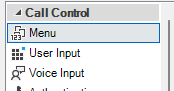
3. Double-click to open the properties. Make sure "Accept DTMF input during prompt" is on, and select the options you want.

4. Press Initial Prompt, and upload the prompt audio file (make sure it is 3CX Compatible) and set the type to "Audio File Prompt"

5. After you upload the file, press okay, then do the same thing for subsequent prompts, then press the OK button at the bottom of the window.
6.drag in a "Transfer" to each option, then double click it to choose the extension number to call. Then press OK.
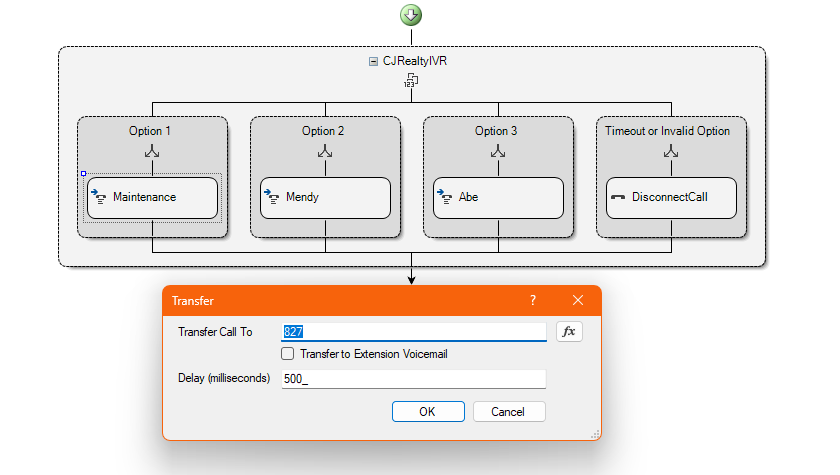
Press the Build icon at the top...
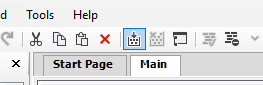
Then choose the extension number you want to assign it...then press OK

7. Go to the folder you chose in step 1, and browse to ...\Output\Release\ and look for a ZIP file named the same as your project name.
8. log into your desired 3CX Admin console, and go to "integrations> Call Scripts"
9. Select "Add custom"
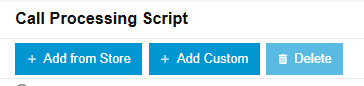
10. Select "Upload a Call Proccessing Script Project" and upload the ZIP file.
11. Under General, you can change it to run when a DID is called.
Was this article helpful?
That’s Great!
Thank you for your feedback
Sorry! We couldn't be helpful
Thank you for your feedback
Feedback sent
We appreciate your effort and will try to fix the article